Okay… so had a few minutes this weekend and my son had asked about how the demons do their warps in the tv series “Charmed”. Ironically enough … Andrew Kramer had on his blog this week a bit that’s very much like the old “staked” flame away from Buffy and Angel. So this is my way of giving and unabashed plug to Andrew and his site… and I would be really evil – if I didn’t mention he’s got all kinds of updated video tools you can buy there.
Anyway – after a bit of telling my son that these effects weren’t as hard as you might imagine led to me grabbing some old video footage… And here’s a couple examples I did in After Effects to show him how easy these effects are to do. Very fun – and surprisingly easy – they just take time. My only complaint is I really need to break down and get a better quality camera because it’s sad when the CG work has better quality than the original footage.
Now – admittedly the warping / warbling warp in on this is largely to cover the fact I was too lazy to go out and shoot any new footage so I took a bit of garbage footage lying around and used that as a quickie bit for the burn effect.
A better copy of the burn – is below. Here I’m using a simple image of a penny and you can really see how the right media really makes the effect.
So… let’s get down to how the effect layers out – and that is really the secret to making it work, a lot of layers each one over lapping the other. Now this is explained a whole lot better in one of Andrew Kramer’s tutorials and since I don’t do tutorials – and Andrew Does I’m going to refer you to him here.
The only real twists I’m adding to this is – I don’t use any pre-comp’d smoke which he does, and I’ve simplified this up a bit so we’re not using several layers that he is. Remember I’m doing this for just a very quick effect on some very grainy footage and Andrew’s outputting HD level. For a lot of work (web for example) this is good enough and it’s very quick.
So – we take a simple comp shot of just the woods – and another shot of me walking in these same woods. If you have a green screen you can do this very quick – but if you’re just using raw footage it won’t take long for you to matte the woods out – and then overlay these shots.
Now – we apply the layered burn effect which is really just a combination of linear radiant's on a texture – that is then applied with color. As this transitions across the layer it causes it to glow.
The next set of layers uses a similar radiant and glow effect on a texture – that we’ve boosted to a point where it’s pretty much a very jagged linear ramp that as we transition this across – gives the effect of it erasing or burning away what is below.
We add over this a layer of smoke and some particles that pass over it. You can see that we need to do this on a very semi-transparency to the overlapping layers that are placed over the footage. But that’s really how easy this effect is to pull off. It’s not complicated – it’s just a bit of repeating the same effect with slight variations one over the top of the other, and then applying them in a set order.
Once again – you can get a great detailed video tutorial on this over at Andrew Kramer’s VideoCopilot.net site who is pretty much the definitive guy for any After Effects effect. Any of us who do anything with video from your basic beginner to long time pros can learn a lot from him – so even if you’ve never used AE that’s the place to go if you want to learn these effects.







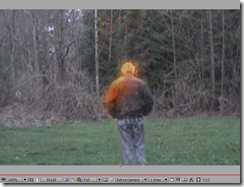






No comments:
Post a Comment