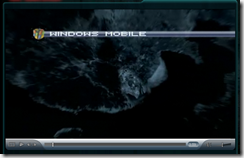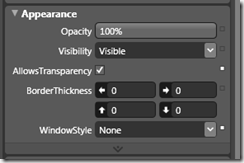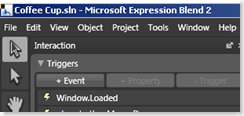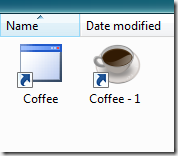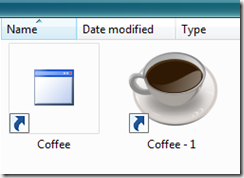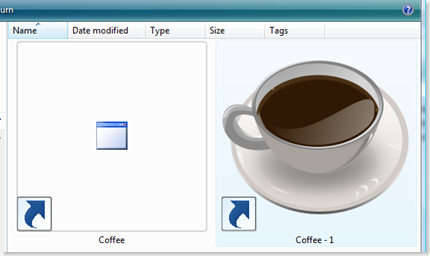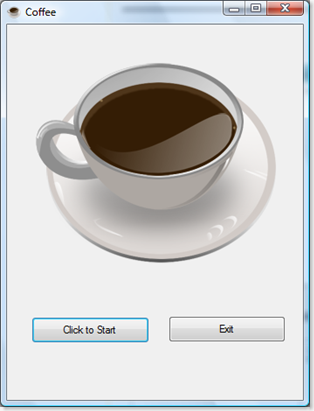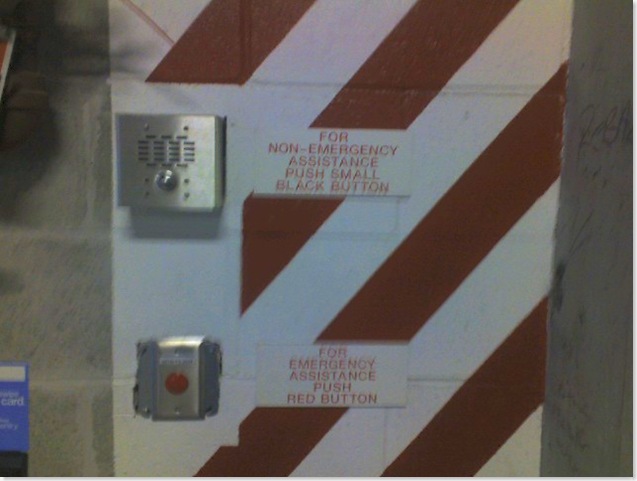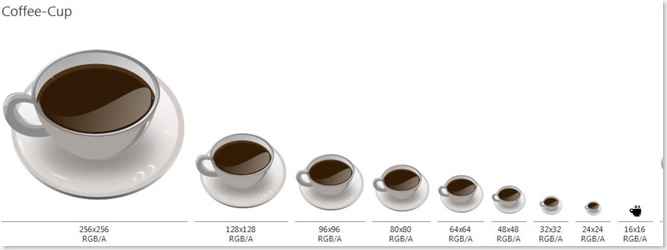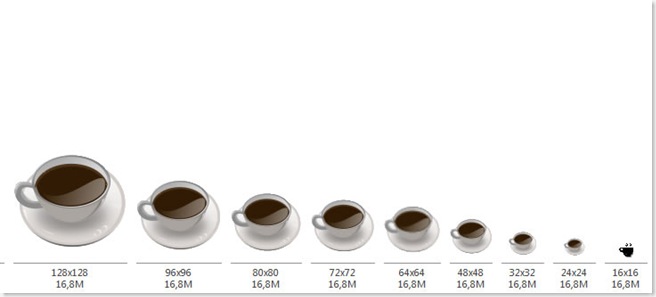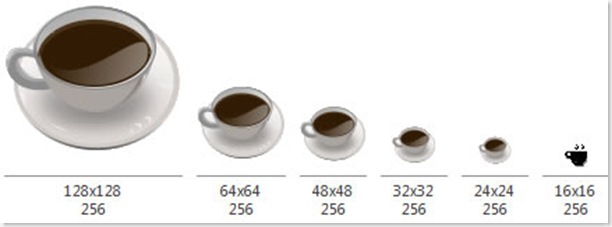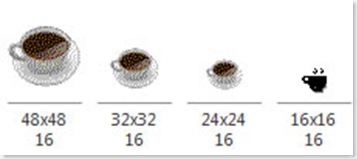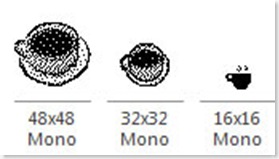Sorry for posting these out of order here – but it’s been a bit hectic as I move things from the older blogs I can’t find the time to maintain. (Why I ever felt the need to break things among 4 blog sites or more I’ll never know. I’m writing it off to Warren Ellis Envy and going with that.)
So… having said that let’s discuss what’s and whys of Microsoft’s Expression suite and Adobe’s CS3 Suite because that seems to be the topic of the day for many designers and developers.
I’m not going to compare them as much as discuss their implications based on what they can do and why.
Obviously – both are designed to create and design and develop applications that are for the web and desktop to some extent although Microsoft’s Expression leans more to the desktop as well as the web. But both come from design roots.
Expressions, was originally a designer tool brought into the Microsoft fold – from it’s Expressions Designer. It, when combined with Expressions Blend and Expressions Encoder allows for some very cool applications in very swift order that work with WPF (Windows Presentation Framework) and Silverlight the new toy on the web everyones been talking about.
Now the reason why everyone keeps talking about it is because it’s supposed to be the “Flash Killer”. Which – it’s not, in fact if you look closely at what it is – it’s a lot more than just something to be used for Flash type presentations. It’s actually meant to allow a user to have most of the functionality of a full blown application – with a really slick GUI presentation system.
Flash on the other hand is designed to give you all the functionality of a really slick GUI presentation system, with a lot of things that can be done with applications. Now, you can argue with me all you like on this point – but the fact is – Flash added the ability to code more as an offshoot of it’s graphics capabilities than if it had started out with that in mind. Silverlight in many ways is more an ActiveX killer than a Flash killer because in a lot of ways apps generated in Silverlight do everything that ActiveX showed promise of, have all the power of Flash based abilities and do so with half the effort.
Now, there are things you can do in Flash that you can’t do in Silverlight and more than likely won’t be able to do for a good while. Stuff like transparent overlays, etc., which – yes you could and can and I’m sure someone will do – but not as easily as Flash does them. Silverlight however does have a heck of a leg up on Flash in one regard – it’s video capabilities are very impressive. The quality, the stability are such that it’s not a competition. Now, will Silverlight catch up to Flash in ease of use and understanding Designers? I have no clue – but I suspect it will be a bit before we see a lot there. (Mind you – this is my opinion – not my knowledge. I have no clue what the Silverlight team or the Expression has up their sleeve any more than the next bloke walking down the street who reads the trade papers. )
But this is the core of it. It’s a question of priorities and how they evolved – not a question of what they can do now, and what they obviously want to do down the road. Adobe is of the land of the designer, Microsoft is of the land of the developer. Both – are very definitely racing to one destination with their products.
Adobe Suite – has a very solid and well established Graphical core to it’s purpose. From Photoshop to Adobe After Effects – the goal is to take a project and provide all you need to produce an application that is visually stunning and does the job.
Expression Suite – of course is tied very closely (in fact you can open your Blend projects) with Visual Studio so code is it’s core. It’s meant to take an application and give it all it needs to be stunning and do the job.
But what Job is that that these tools are pointing us to?
My version of a web history lesson for designers and developers…
In the early days of both web and desktop development – Graphics meant images. Still, strong images. Like a color newspaper if you were making web pages. But Macromedia changed all of that. They created something called “Flash”. This very cool vector based animation tool that allowed people to do all kinds of very cool and very crazy web sites and applications. Flash became so over used and so overly popular that there were websites devoted to banning it from the internet because every web site seemed to need it for a while there, and the truth is – almost none did.
Eventually we learned as designers and developers that just because we “could” do something didn’t mean we “should” do it. We got control over our Flash jones – and started using it for serious work. LIttle Java scripted and Action Scripted things at first. Then more complicated things. But it to be honest lacked the punch of solid software code. ASP and JSP and Java became the word of the day and for a while it looked as though we’d see Flash relegated to being icing on a cake.
So Macromedia gave us better ActionScript and Adobe, who to be honest needed a good place to get into the web buisness as something other than “the guys that gave us Photoshop and Acrobat” bought out Macromedia. Macromedia had worked well with most Adobe tools so this wasn’t a surprise to many of us – it was to be honest pretty much expected once they’d bought Coldfusion and Dreamweaver.
What was surprising for many of us… was that Microsoft hadn’t bought them first.
Microsoft, needed to get into the graphics game had always had ASP, and ASP.NET and was gaining ground with web based application back ends. They had the desktop software development market but lets face it – they didn’t have a tool to give all that code something to do. After not acquiring Macromedia’s baby Flash – that put them in need of something that would allow them to get some bling into things. Microsoft decided to roll their own tool – and while they were at it, they decided to roll it to the direction they were looking at for tools.
Even though it’s still in it’s baby steps stage – Blend is a pretty impressive first effort. When tied into the tools (Expression Design and Visual Studio) you have a very powerful app builder. One that works as well for desktop apps as it does for web apps.
The Future… or Why the Heck All These Goofy Video Tools?
Now – what’s most interesting about the Suites from Adobe and Microsoft is very clearly one thing… video plays a big role. We don’t know why. We don’t know how – but it does. It does because right in the middle of both suites – what takes up a lot of product real estate – are tools used to edit and encode video and incorporate them into applications.
Guess what? When the two biggest hammerheads of the web shark world drop that much effort into something – they’ve already looked at the landscape and decided there is a big market for it. It’s too expensive to take up all that product real estate in a suite, unless you expect the users will be using it. Using it… a Lot. Like… big time.
So – now comes the question for all good developers and designers. What skills do these tools bring to your game? The ability to encode and incorporate video into your tools. To edit that video. To work around a moving space – and even a moving 3D space.
We as developers and designers need to understand this. We need to embrace it and start working on not just the current interfaces for users. Two Dimensional Flat interfaces – but interfaces which move. Move fluidly, and can be interchanged on the fly, and will activate other things.
Buttons that when you pass over them don’t just give you a display icon or a tool tip – but thumbnails of what the button actually is expected to do – even microtutorials in some cases. We need to re-evaluate what a button is – what is interaction? Do we need to explain something when we can just show them it as quickly as they can read it? Will web sites and applications in the future offer Video first – with an option to down load a text tutorial and FAQ as the right click – instead of the other way around like we have it today?
Suite tools – allow us to bring a project from cradle to grave. With one person having in their hands the ability to trade a lot of hats in the work flow. A lot of different job needs and different job skills. Originally, a developer – simply needed to code. They had very little need to understand graphics and UI. Designers code? Madness! But we’ve evolved and most of us can – to varying extents do both.
Flash – changed that. Developers had to now consider moving graphics interfaces, the forms we built no longer had to be square, and slide like tiles across a window. They could be any color, and any shape.
Now we are faced with new challenges and new skills to be added to our tool box. We now have to understand video – not merely motion graphics but video itself. We now have to have an understanding of how to tell a story, depth to our visuals, our vision and our content itself.
And… all of that still needs to actually fit a purpose, a need, a functional coded application requirement. Or all the coolness will give us what we had in the early abusively torrential Flash Website days of the internet. We need to be responsible and understand how such tools can work without over powering.
We’ll need to understand storyboarding that incorporates actions based on user input. We’ll need to be able to provide our video – with a technical understanding of what’s going on with the machine.
Ms. Dewey – and Left vs. Right are cool interfaces. But they’re a prototype and not the model to set the standard by. We – are who will set the standards and drive the direction. But to do that we need the skills. Adobe and Expression Suites give us the tools – we just… need to develop them.

 preferences be able to change advertisements on the fly in video content for users on the web. So that instead of me just walking - it might instead be me walking past a billboard.
preferences be able to change advertisements on the fly in video content for users on the web. So that instead of me just walking - it might instead be me walking past a billboard.