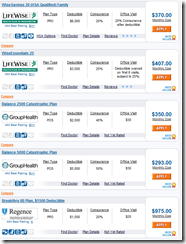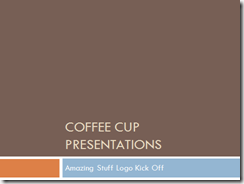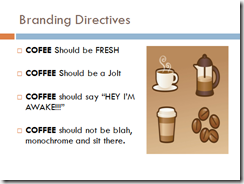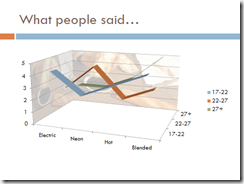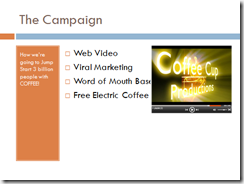Was talking to my daughter today who mentioned she knew several people that didn't have TVs and watched most of their video entertainment on the computer. I actually know two people I work with who similarly have replaced their TV with the Internet. Where I don't see this being the trend right away, over the next few years I have no doubt more and more we'll see this.
Which ties in with some comments I've gotten from people and feedback asking what the heck I'm talking about with Silverlight and Advertainment and new media and Web 3.0.
How does it tie in? Well - let's for arguments sake remove the concept that Web 3.0 is some tetonic change in how we use the web. Let's instead go with the idea that Web 2.0 and Web 3.0 are not dramatic shifts as we've seen in the media but actually a series of steps taken over a long period that culminated in something the news organizations could hang their hat on and say, "We dub thee 2.0" or whatever.
If that's the case then 2.0 was old news when Facebook and MySpace and blogging were "born" in the eyes of the masses -- and in fact - they were. Just as Google had been around for years before it was a phenomenon.
That being the case I decided to look at what people are doing and what people have been doing - and where it's all heading in my view. Here's what we're seeing...
People are using YouTube and MySpace and FaceBook and online gaming so much - that yes, TV that bastion of brain sucking numbness now has to move on to the Web to compete.
How many people are devoting their time to the internet's new media? The YouTubes and on line video content? Here's something that will make you chuckle - recent studies show there is a drop in on line pornography because users want to watch Youtube.
For the first time ever - Pornography's numbers are dropping - why? Well we're not entirely sure but it does look for all the world that the culprit is simply - we're giving people something more to do that surf the web and locate porn. In a word - content.
The higher the quality of the content - the more people are drawn away from TVs, the more are drawn away from Porn sites and the more advertisers are looking at new ways to make this all work before they lose those billions they're spending ineffectively.
Advertainment - is something we've actually seen for decades. You'd think the video game industry came up with the idea from hearing them tell the story but there's virtually no product you see in a TV or Movie that wasn't placed there.
Advertainment is just a refined version of the same concept - you place products into things without people knowing so they become a culturally significant icon and you buy them without thinking.
When we combine the Internet - and Advertainment we get completely new and very interesting ways of merging the two.
I mentioned in my last post that with the right masking - you can put anything you want on a background or a billboard or even a tv set on a live action video.
Now - here's where you bring in Silverlight - and I probably should issue a patent on this process but probably someone else already has. (If not - it's MINE! MINE I SAY!! <laughs in best Gollum voice ... then chokes>).
For a popular video distributed on line free for fans to watch the process is actually pretty simple if you have silverlight (yes - it can be done with Flash but Flash is not as good with swapping out timelines and video - IMHO). Silverlight - for me, makes it easier so it makes more sense to do it with Silverlight.
You'd first begin by designing your advertainment process. Here's how I'd do mine - I'd set it up so first and foremost we have a good video script.
If the content itself is no good - then people won't come. If they don't come - you can't get the ad dollars. So first thing is to have good content that stands on it's own. So let's assume that you have good content and people will enjoy it on it's own merit.
This is actually the mistake of Gemini Division IHMO - it's really cool, it's technically well done but the plot makes no sense and there's all the depth of a mud puddle in this show. Okay - that's not fair at all.
The mistake with Gemini is not that the content isn't good. The content is great, Rosario Dawson's always a joy and she's joined by a solid supporting cast.
The lack of support here isn't coming from the show. I went back and watched it from start to finish this evening to locate how I got the feeling that it lacked depth.
It's the abbreviated format that seems to be necessitated by the Internet. Each episodes around 5-10 minutes which is very little time for even the best writers and actors to develop a good empathy each episode.
Since we're looking at taking it all in short bursts of 5 minutes or so - there's a lot of plot that you can miss out on if you view them out of order or worse skip an episode or two. To really enjoy it you need to watch them in bursts chained, which is how they're doing the show on the www.geminidivision.com website. Go check it out and you can see how this all comes together nicely.
Fans of SciFi will go there - some will become addicted. (I just received an email while editing this from someone pointing me to a fan forum that's already speculating spoilers for the show. I love it! You know you've arrived as a TV series if you have a spoiler site with fan fiction.) The addiction, the fun of the show, will cause it to become the phenomenon they're looking for. This in turn will give the advertisers the guts to push the limits of entertainment on line I'm hoping that we'll see episodes that allow them to be longer - let the characters have more room to work per episode - that sort of thing.
Anyway - as the advertisers and the "network" get more faith in the media - we'll probably see longer episodes and the "depth" won't be a problem. In fact - the more they support the show the better the content will be, and the more people they'll grab. So this will become a self-fulfilling (and self profiting) series.
So as I said the core of any success with advertainment will be that the shows have to be GOOD.
And my snyde and childish remarks aside - Gemini Division - is very good. Definitely as good as many of the Sci-Fi offerings on network TV this season.
So you have a good show - but the way you shoot it will of course be how some of our magic - the magic I'm talking about anyway - how it happens.
You want to go through your shooting script and define your advertising areas in advance. These are the "ad-elements" - and whenever we're shooting a scene with these we want to shoot it 3 or more times over and above the usual shooting retakes.
Why? Because we'll need to shoot it once with our live action going on... probably putting a traveling green screen behind the actors (not expensive to buy - and even less expensive to make). And we want to of course shoot the "master shot". Then finally - our "ad-element" background shooting - which will allow us to matte in whatever advertising magic we need in post production.
You would then make several "ad element" shots for - well, every advertiser that you have. These shots would then be placed into a "queue" of video elements.
In a showing - it would look at the users cookie or some other preference gathering mechanism, and it would then play which ever background ad-element fits that preference mechanism while it runs the movie.
To the user - all they would see is a normal video. But to us - we're actually sandwiching video footage together and playing it in real time.
And that's really what I'm talking about doing - and what I think others will soon be trying to do. (If you should happen to make money off this process please send checks to ... :-))
Anyway... that's what I've been going on about. I think you can see the benefit of this - and how you could effectively have 1 video episode and use multiple advertisers for the same ad space. It's a highly effective cost model so thats really why I see it happening sooner than later.